Documentation
Getting Started
Model Context Protocol (MCP)
Models (model.yaml)
User Interface
Getting Started
Model Context Protocol (MCP)
Models (model.yaml)
User Interface
Save your system prompts and other parameters as Presets for easy reuse across chats.
Presets are a way to bundle together a system prompt and other parameters into a single configuration that can be easily reused across different chats.
New in 0.3.15: You can import Presets from file or URL, and even publish your own Presets to share with others on to the LM Studio Hub.
Saving, resetting, and deselecting Presets
Below is the anatomy of the Preset manager:
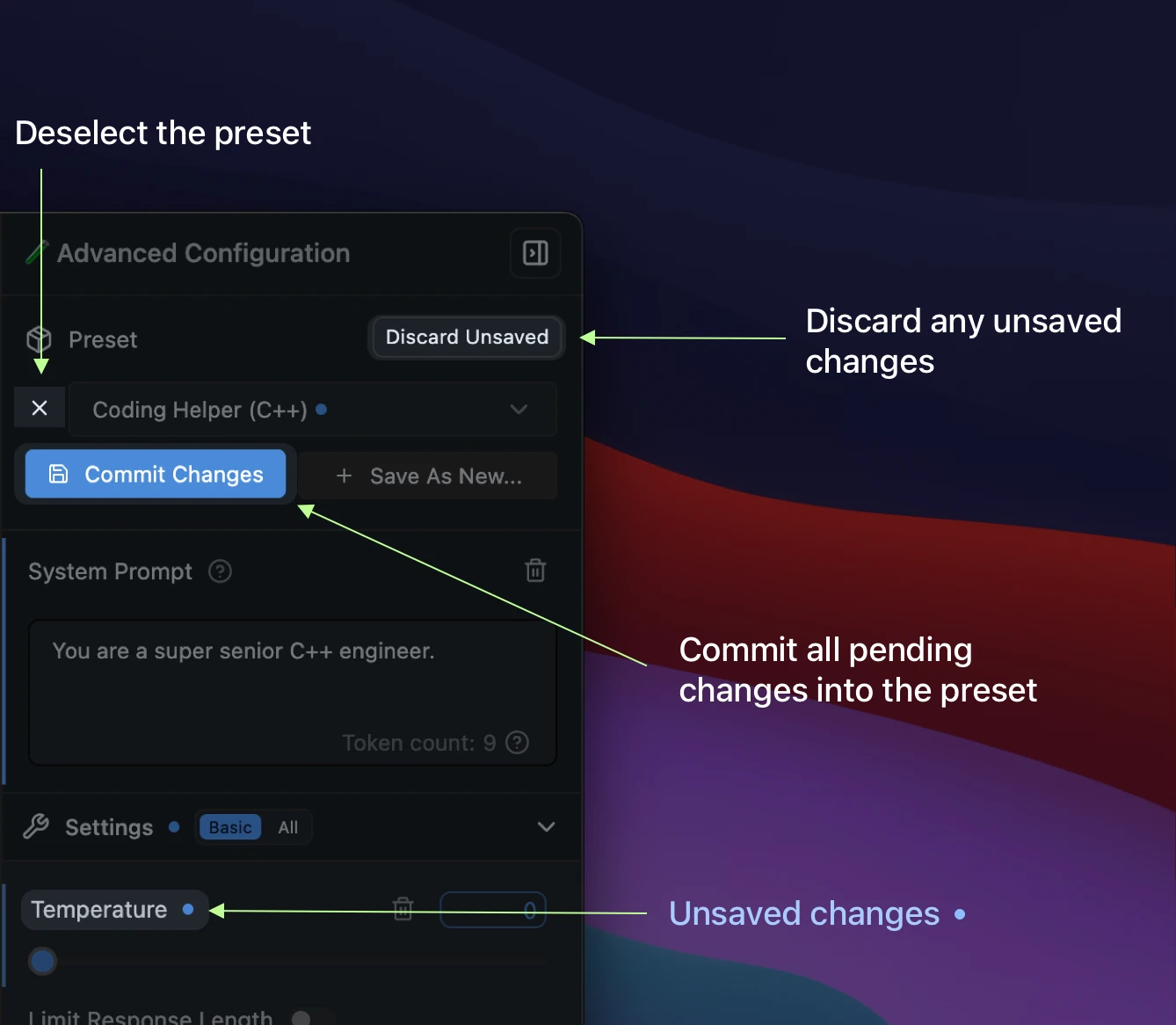
The anatomy of the Preset manager in the settings sidebar.
Importing, Publishing, and Updating Downloaded Presets
Presets are JSON files. You can share them by sending around the JSON, or you can share them by publishing them to the LM Studio Hub. You can also import Presets from other users by URL. See the Import and Publish sections for more details.
Example: Build your own Prompt Library
You can create your own prompt library by using Presets.
Save collections of parameters as a Preset for easy reuse.
In addition to system prompts, every parameter under the Advanced Configuration sidebar can be recorded in a named Preset.
For example, you might want to always use a certain Temperature, Top P, or Max Tokens for a particular use case. You can save these settings as a Preset (with or without a system prompt) and easily switch between them.
The Use Case for Presets
- Save your system prompts, inference parameters as a named
Preset. - Easily switch between different use cases, such as reasoning, creative writing, multi-turn conversations, or brainstorming.
Where Presets are stored
Presets are stored in the following directory:
macOS or Linux
~/.lmstudio/config-presets
Windows
%USERPROFILE%\.lmstudio\config-presets
Migration from LM Studio 0.2.* Presets
- Presets you've saved in LM Studio 0.2.* are automatically readable in 0.3.3 with no migration step needed.
- If you save new changes in a legacy preset, it'll be copied to a new format upon save.
- The old files are NOT deleted.
- Notable difference: Load parameters are not included in the new preset format.
- Favor editing the model's default config in My Models. See how to do it here.
Community
Chat with other LM Studio users, discuss LLMs, hardware, and more on the LM Studio Discord server.
This page's source is available on GitHub
On this page
Saving, resetting, and deselecting Presets
Importing, Publishing, and Updating Downloaded Presets
Example: Build your own Prompt Library
- The Use Case for Presets
Where Presets are stored
- macOS or Linux
- Windows
Migration from LM Studio 0.2.* Presets
Community