Documentation
Getting Started
Model Context Protocol (MCP)
Models (model.yaml)
User Interface
Getting Started
Model Context Protocol (MCP)
Models (model.yaml)
User Interface
Feature In Preview
Starting LM Studio 0.3.15, you can publish your Presets to the LM Studio community. This allows you to share your Presets with others and import Presets from other users.
This feature is early and we would love to hear your feedback. Please report bugs and feedback to bugs@lmstudio.ai.
Published Presets
Presets you share on the LM Studio Hub can be updated.
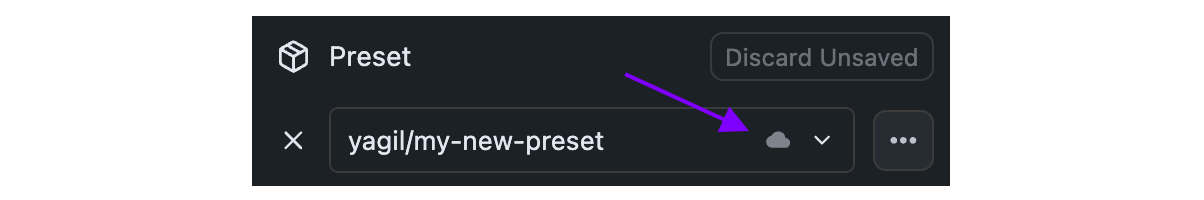
Your shared Presets are marked with a cloud icon.
Step 1: Make Changes and Commit
Make any changes to your Preset, both in parameters that are already included in the Preset, or by adding new parameters.
Step 2: Click the Push Button
Once changes are committed, you will see a Push button. Click it to push your changes to the Hub.
Pushing changes will result in a new revision of your Preset on the Hub.
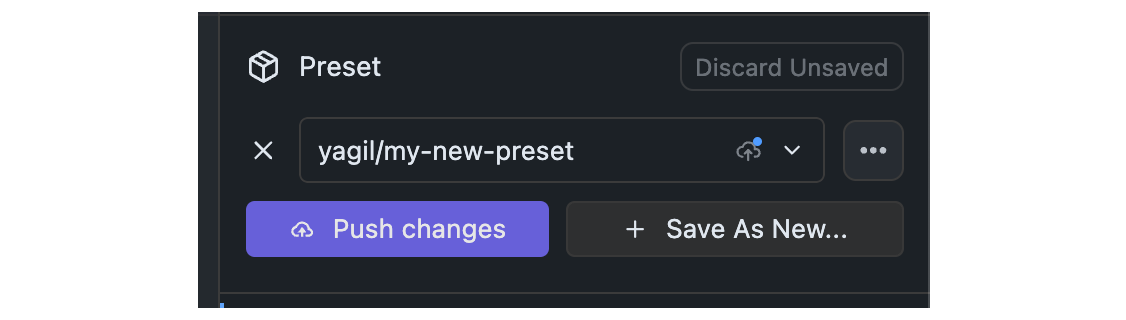
Click the Push button to push your changes to the Hub.
This page's source is available on GitHub
On this page
Published Presets
Step 1: Make Changes and Commit
Step 2: Click the Push Button