Documentation
Getting Started
Model Context Protocol (MCP)
Models (model.yaml)
User Interface
Getting Started
Model Context Protocol (MCP)
Models (model.yaml)
User Interface
Publish your Presets to the LM Studio Hub. Share your Presets with the community or with your colleagues.
Feature In Preview
Starting LM Studio 0.3.15, you can publish your Presets to the LM Studio community. This allows you to share your Presets with others and import Presets from other users.
This feature is early and we would love to hear your feedback. Please report bugs and feedback to bugs@lmstudio.ai.
Step 1: Click the Publish Button
Identify the Preset you want to publish in the Preset dropdown. Click the ••• button and select "Publish" from the menu.
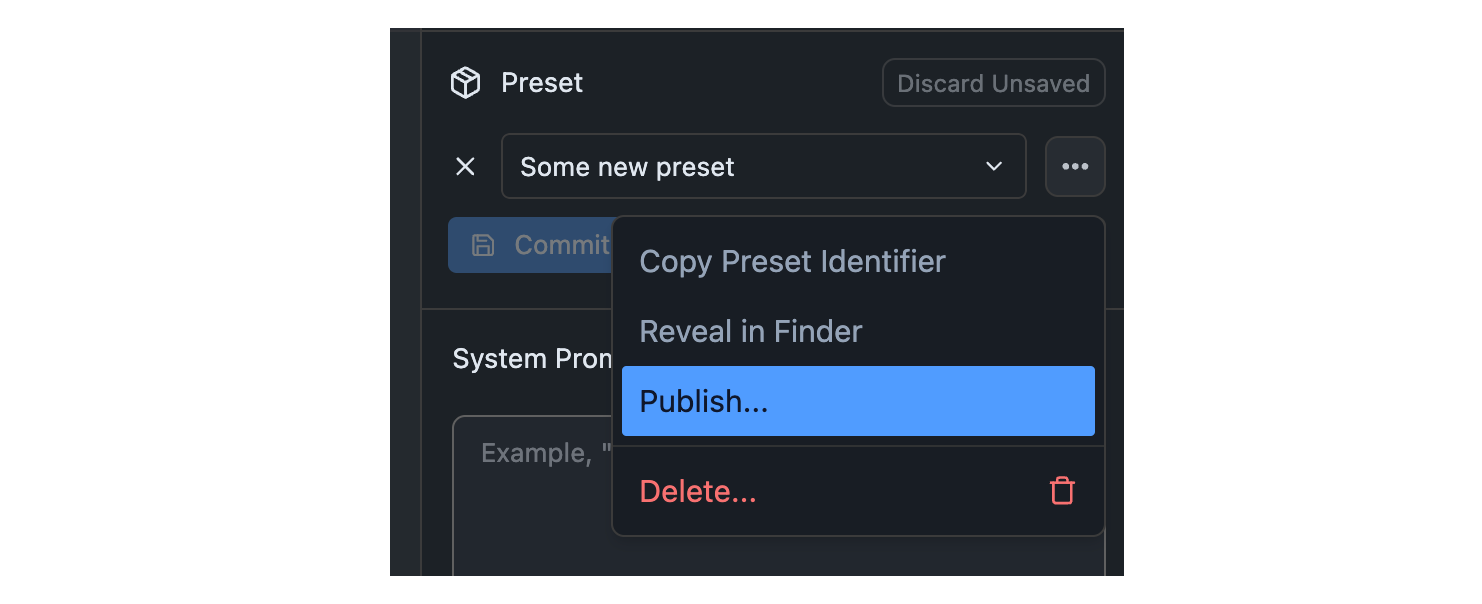
Click the Publish button to publish your Preset to the LM Studio Hub.
Step 2: Set the Preset Details
You will be prompted to set the details of your Preset. This includes the name (slug) and optional description.
Community presets are public and can be used by anyone on the internet!
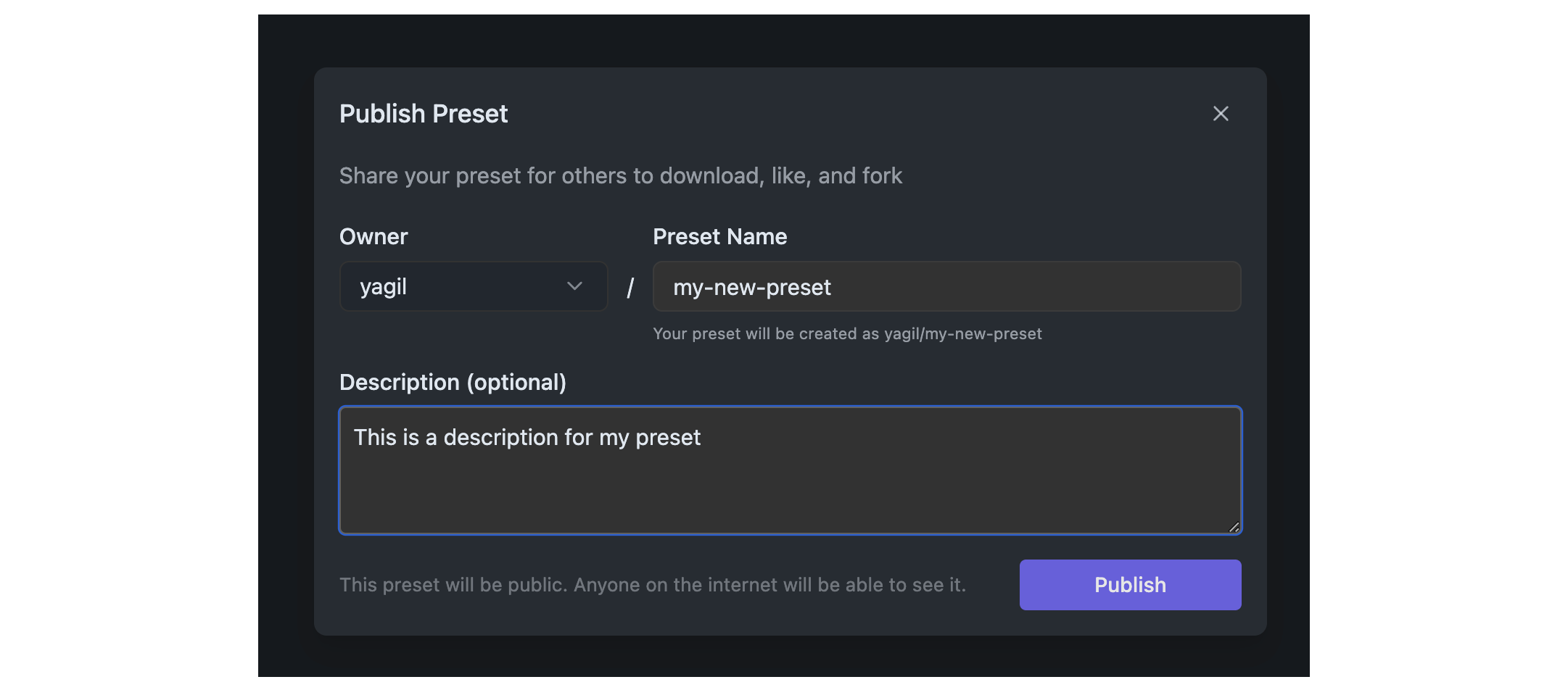
Set the details of your Preset before publishing.
Privacy and Terms
For good measure, visit the Privacy Policy and Terms of Service to understand what's suitable to share on the Hub, and how data is handled. Community presets are public and visible to everyone. Make sure you agree to what these documents say before publishing your Preset.
This page's source is available on GitHub
On this page
Step 1: Click the Publish Button
Step 2: Set the Preset Details
- Privacy and Terms