Documentation
Running LLMs Locally
User Interface
Advanced
Command Line Interface - lms
API
Download an LLM
Download an LLM
LM Studio comes with a built-in model downloader that let's you download any supported model from Hugging Face.
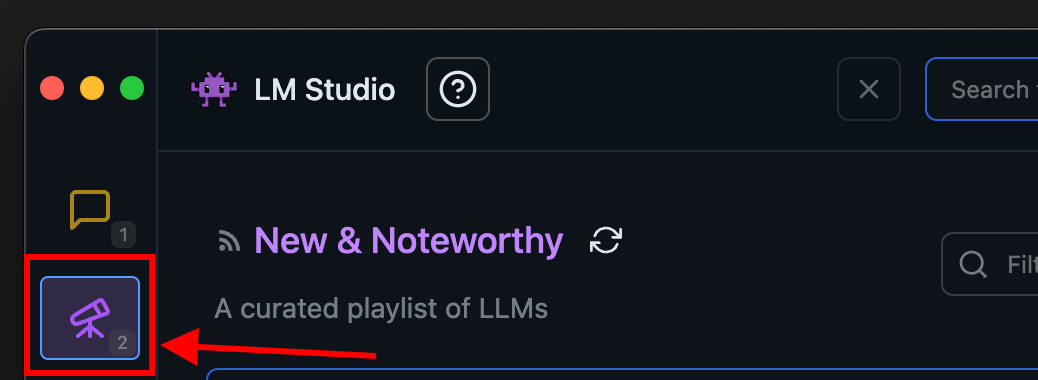
Download models from the Discover tab in LM Studio
Searching for models
You can search for models by keyword (e.g. llama, gemma, lmstudio), or by providing a specific user/model string. You can even insert full Hugging Face URLs into the search bar!
Pro tip: you can jump to the Discover tab from anywhere by pressing ⌘ + 2 on Mac, or ctrl + 2 on Windows / Linux.
Which download option to choose?
You will often see several options for any given model named things like Q3_K_S, Q_8 etc. These are all copies of the same model, provided in varying degrees of fidelity. The Q represents a technique called "Quantization", which roughly means compressing model files in size, while giving up some degree of quality.
Choose a 4-bit option or higher if your machine is capable enough for running it.
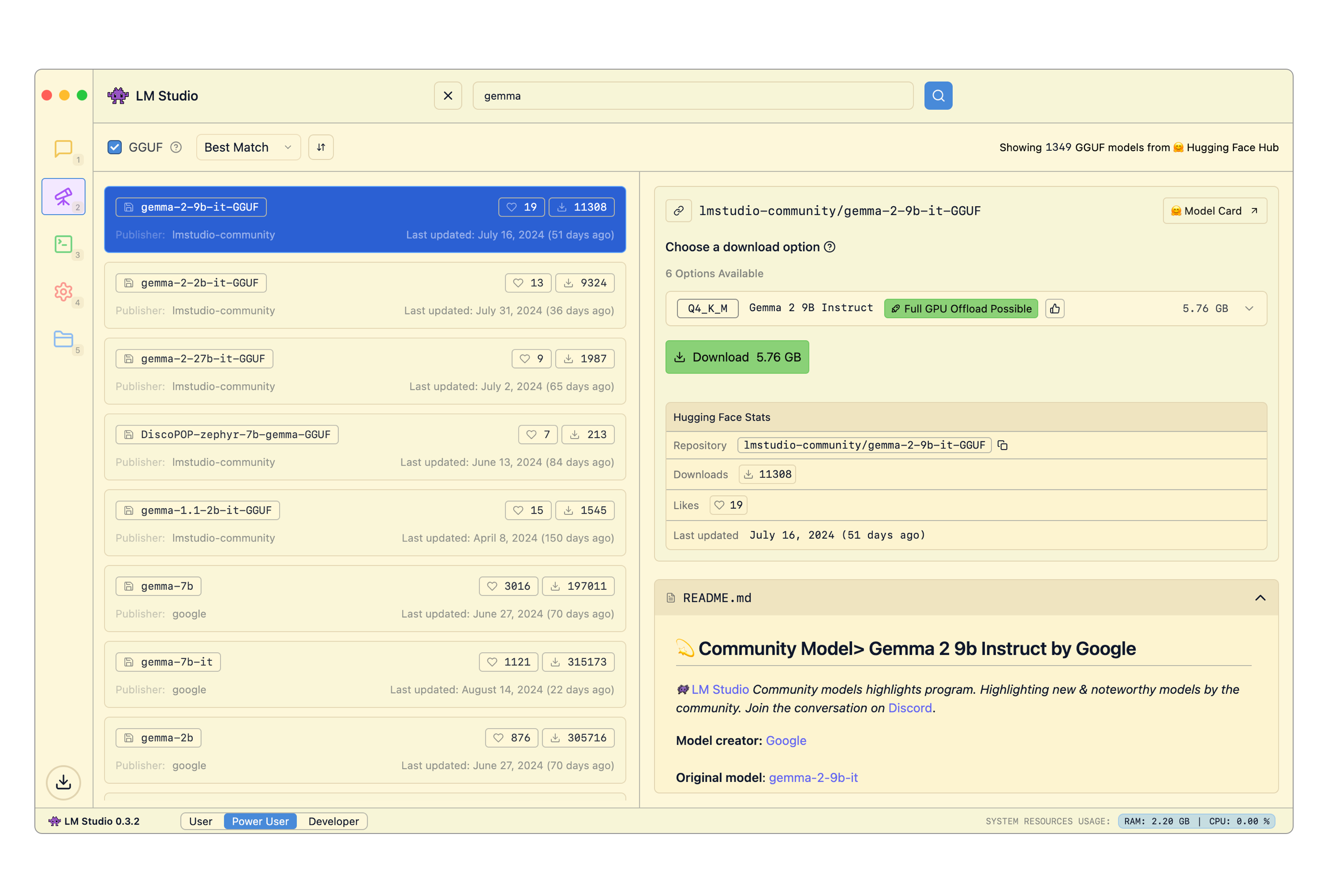
Hugging Face search results in LM Studio
Advanced
Changing the models directory
You can change the models directory by heading to My Models
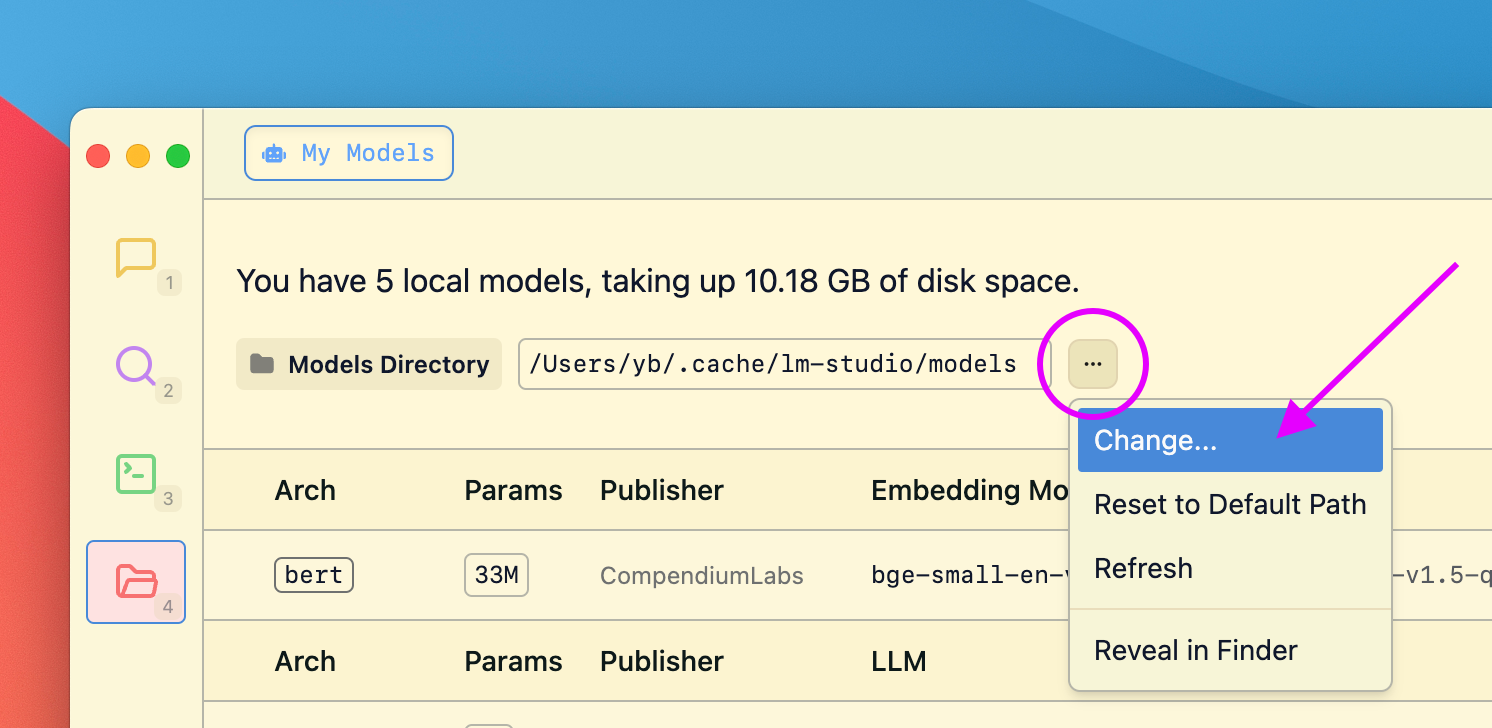
Manage your models directory in the My Models tab
Community
Chat with other LM Studio users, discuss LLMs, hardware, and more on the LM Studio Discord server.