Documentation
Core
LM Studio REST API
OpenAI Compatible Endpoints
Anthropic Compatible Endpoints
Core
LM Studio REST API
OpenAI Compatible Endpoints
Anthropic Compatible Endpoints
GUI-less operation of LM Studio: run in the background, start on machine login, and load models on demand
LM Studio can be run as a service without the GUI. This is useful for running LM Studio on a server or in the background on your local machine. This works on Mac, Windows, and Linux machines with a graphical user interface.
Run LM Studio as a service
Running LM Studio as a service consists of several new features intended to make it more efficient to use LM Studio as a developer tool.
- The ability to run LM Studio without the GUI
- The ability to start the LM Studio LLM server on machine login, headlessly
- On-demand model loading
Run the LLM service on machine login
To enable this, head to app settings (Cmd / Ctrl + ,) and check the box to run the LLM server on login.

Enable the LLM server to start on machine login
When this setting is enabled, exiting the app will minimize it to the system tray, and the LLM server will continue to run in the background.
Just-In-Time (JIT) model loading for REST endpoints
Useful when utilizing LM Studio as an LLM service with other frontends or applications.
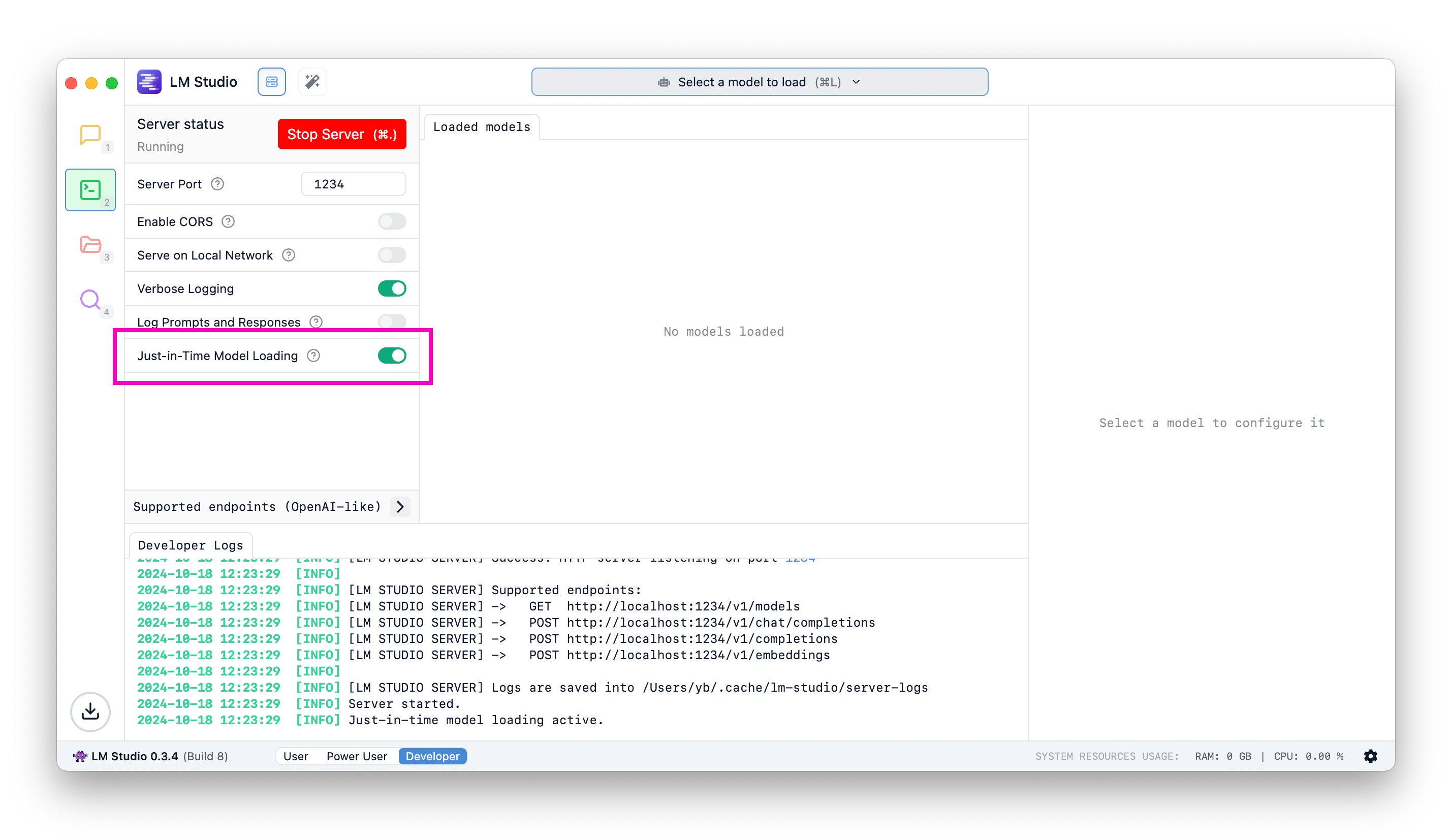
Load models on demand
When JIT loading is ON:
- Calls to OpenAI-compatible
/v1/modelswill return all downloaded models, not only the ones loaded into memory - Calls to inference endpoints will load the model into memory if it's not already loaded
When JIT loading is OFF:
- Calls to OpenAI-compatible
/v1/modelswill return only the models loaded into memory - You have to first load the model into memory before being able to use it
What about auto unloading?
JIT loaded models will be auto-unloaded from memory by default after a set period of inactivity (learn more).
Auto Server Start
Your last server state will be saved and restored on app or service launch.
To achieve this programmatically, you can use the following command:
lms server start
Community
Chat with other LM Studio developers, discuss LLMs, hardware, and more on the LM Studio Discord server.
Please report bugs and issues in the lmstudio-bug-tracker GitHub repository.
This page's source is available on GitHub
On this page
Run LM Studio as a service
Run the LLM service on machine login
Just-In-Time (JIT) model loading for REST endpoints
- When JIT loading is ON
- When JIT loading is OFF
- What about auto unloading?
Auto Server Start
Community