LM Studio 0.3.3
•
2024-09-30
What's new in LM Studio 0.3.3
Configuration Presets
- Save your system prompts, inference parameters as a named
Preset. - Each chat can be associated with a preset.
Save collections of parameters as a Preset for easy reuse.
Migration from LM Studio 0.2.* Presets
- Presets you've saved in LM Studio 0.2.* are automatically readable in 0.3.3 with no migration step needed.
- If you save new changes in a legacy preset, it'll be copied to a new format upon save.
- The old files are NOT deleted.
- Notable difference: Load parameters are not included in the new preset format.
- Favor editing the model's default config in My Models. See how to do it here.
The Use Case for Presets
You can build your own prompt library by using Presets. In addition to system prompts, every parameter under the Advanced Configuration sidebar can be recorded in the preset as well.
For example, you might want to always use a certain Temperature, Top P, or Max Tokens for a particular use case. You can save these settings as a Preset (with or without a system prompt) and easily between them in different chats.
Saving, resetting, and deselecting Presets
Below is the anatomy of the Preset manager in the settings sidebar.
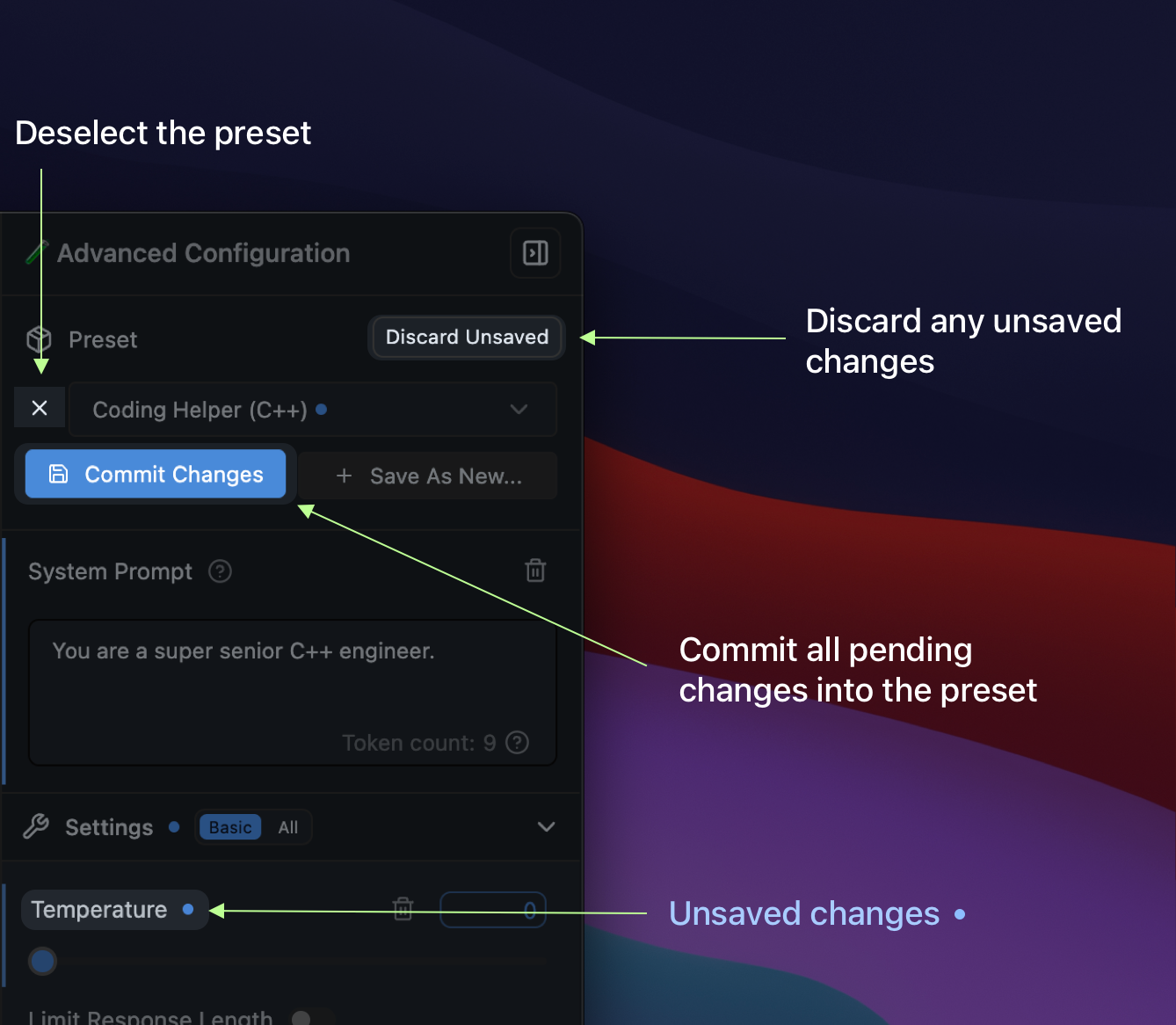
The anatomy of the Preset manager in the settings sidebar.
Read the docs for more on Presets.
What else is new in 0.3.3
- Show live token count for
user inputusing the selected model's tokenizer - Show live token count for
system promptusing the selected model's tokenizer - New buttons at the top of the chat: Clear All Messages, Clone Chat
- Stats underneath input box: show context fullness %
- Click on the label to toggle to n_tokens/n_context
- QoL: Chat auto-name, skip if time to first token high or tok/sec low
- Perf: switching between long chats should be faster
- First model download suggestion: suggest Gemma 2B for machines with less than 12GB of VRAM
- Copy debug info to clipboard by right clicking the gear icon next to the model loader in the Chat UI
- Server tab: Code Snippets now have its own top level tab
- Right click on links shows a context menu with options to open in browser or copy link
New settings
- Open App Settings using
[⌘,]or[Ctrl + ,]from anywhere- Settings icon is now in the bottom right corner of the app, no longer in the sidebar
[⌘4]or[Ctrl + 4]now opens My Models
- ThemeSelector (
[⌘K ⌘T]or[Ctrl + K, Ctrl + T]from anywhere) - Choose App update channel:
StableorBeta- Choose between Stable and Beta in the App Settings
- Beta versions might have the same version number as Stable versions, but the build number will be higher
- Settings option to disable double-click to edit a chat message
Bug Fixes
- Bug fix: [Windows] fix app close/minimize/maximize buttons background overflow
- Bug fix: Helpful error when the first message is longer than the total context size
- Bug fix: Button to show / hide intermediate steps in RAG sometimes did not work (fixed)
- Bug fix: [Developer] Checkbox for showing debug info did not work when unchecked (fixed)
- Bug fix: Open downloads folder will open the custom downloads folder instead of the default one
- Bug fix: Updated Jinja template parser to support models using more complex templates
- Bug fix: Esc wouldn't close some dialogs
- Bug fix: on first app usage, can't create a chat until a model is loaded
- Bug fix: downloads popover was covering the settings dialog when both open
- Bug fix: cmd + R / ctrl + R to regenerate sometimes wouldn't work
HUGE thank you to community localizers 🙏
- Spanish @xtianpaiva
- Norwegian @Exlo84
- German @marcelMaier
- Turkish @progesor
- Russian @shelomitsky, @mlatysh, @Adjacentai
- Korean @williamjeong2
- Polish @danieltechdev
- Czech @ladislavsulc
- Vietnamese @trinhvanminh
- Portuguese (BR) @Sm1g00l
- Portuguese (PT) @catarino
- Chinese (zh-HK), (zh-TW), (zh-CN) @neotan
- Chinese (zh-Hant) @kywarai
- Ukrainian (uk) @hmelenok
- Japanese (ja) @digitalsp
Contributing to LM Studio localization
If you want to improve existing translations or contribute new ones, you're more than welcome to jump in.
LM Studio strings are maintained in https://github.com/lmstudio-ai/localization.
See instructions for contributing here.
Even More
- Download the latest LM Studio app for macOS, Windows, or Linux.
- New to LM Studio? Head over to the documentation: Docs: Getting Started with LM Studio.
- For discussions and community, join our Discord server.
- If you want to use LM Studio at your organization at work, get in touch: LM Studio @ Work